In many development scenarios there is a requirement to perform Jscript validations on entity form before the execution of special events by clicking on the entity form buttons i.e. Activate, Deactivate, Lead Qualify, Resolve Case, Cancel Case etc. You can use the step by step guidelines below to overcome this scenario. You may also reffer to the table at bottom of this guide for a list of record saved event model values.
[Instructions]
1. Create a new JScript web resource or you can use existing JScript web resource, copy the following Jscript code in the web resource. Make sure to replace <Value> in code line wod_SaveEventVal = <Value>; with the event mode value as per required. For record saved event model values you can refer to the table at the bottom of the guide.
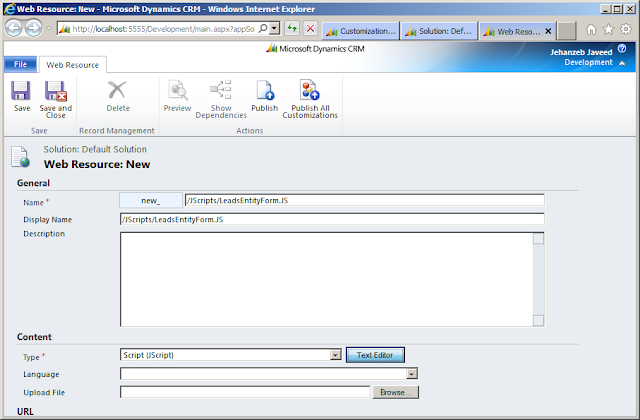
[Jscript: Code]
// Use the following function on Form Save Event, |
// CRM will pass the execution context in function paramter prmContext |
function FrmOnSave(prmContext) { |
// Local variable to store value indicating how the save event was initiated by the user. |
var wod_SaveMode, wod_SaveEventVal; |
// Change the Save Event Value as per required Save Event |
wod_SaveEventVal = <Value>; |
if (prmContext != null && prmContext.getEventArgs() != null) { |
wod_SaveMode = prmContext.getEventArgs().getSaveMode(); |
// 1 will pass on Recalculate button click |
if (wod_SaveMode == wod_SaveEventVal) { |
// Write your validation code here |
alert("Write your validation code here"); |
// Use the code line below only if validation is failed then abort function save event |
prmContext.getEventArgs().preventDefault(); |
} |
} |
} |
2. Open Entity Form (Settings->Customization->Customize the System->Entities-> <Entity> ->Forms->Main)
3. Click on Form Properties button, add Jscript web resource library if not already added. In Event Handlers section select OnSave in event field, click on Add button enter FrmOnSave value in function* field and make sure to check Enabled and Pass execution context as first parameter checkboxes.
4. Save Form and Publish entity customizations.
The following table describes the values returned for different ways entity records saved by the user. The save event will be called only for the actions that required form save.
Entity | Event Mode | Value |
Activities | Save as Completed | 58 |
Activities | Close Activity Note 2 | 5 |
Activities | To Opportunity Note 2 | 5 |
Activities | To Case Note 2 | 5 |
Activities | To Lead Note 2 | 5 |
All | Save Note 2 | 1 |
All | Save and Close | 2 |
All | Deactivate | 5 |
All | Reactivate | 6 |
Article | Submit | 10 |
Article | Approve | 12 |
Article | Reject | 11 |
Article | Unpublish | 13 |
Campaign Activity | Close Campaign Activity | 5 |
Campaign Activity | Distribute Campaign Activity | 4 |
Campaign Response | Convert Campaign Response (Create new lead or Create new record for a customer) | 54 |
Campaign Response | Convert Campaign Response (Convert Existing Lead -> Qualify) | 16 |
Campaign Response | Convert Campaign Response (Convert Existing Lead-> Disqualify) | 15 |
Campaign Response | Close Response | 5 |
Case | Resolve Case | 5 |
Case | Cancel Case | 40 |
Case | Reactivate Case | 6 |
Contract | Invoice Contract | 38 |
Contract | Copy Contract | 39 |
Contract | Recalculate Note 2 | 1 |
Contract | Hold Contract | 31 |
Contract | Renew Contract | 34 |
Contract | Cancel Contract | 33 |
E-mail | Send | 7 |
Goal | Recalculate | 66 |
Goal | Close Goal | 5 |
Invoice | Invoice Paid | 57 |
Invoice | Cancel Invoice | 27 |
Invoice | Recalculate | 1 |
Invoice | Get Products | 44 |
Invoice | Lock Pricing | 52 |
Lead | Qualify | 16 |
Lead | Disqualify | 15 |
Opportunity | Close as Won Note 2 | 5 |
Opportunity | Close as Lost Note 2 | 5 |
Opportunity | Recalculate Opportunity Note 2 | 1 |
Order | Create Invoice | 19 |
Order | Fullfill Order | 56 |
Order | Cancel Order | 26 |
Order | Recalculate Note 2 | 1 |
Order | Get Product | 43 |
Order | Lock Pricing | 50 |
Product | Convert to Kit | 35 |
Product | Convert to Product | 36 |
Queue | Approve E-mail Note 1 | 4 |
Queue | Reject E-mail Note 1 | 4 |
Quote | Recalculate Note 2 | 1 |
Quote | Get Products | 28 |
Quote | Activate Quote | 29 |
Quote | Create Order | 17 |
Quote | Revise | 24 |
Quote | Close Quote | 25 |
User | Approve E-mail Note 1 & Note 2 | 4 |
User | Reject E-mail Note 1 & Note 2 | 4 |
User | Change Business Unit Note 1 | 4 |
User or Team Owned Entities | Assign | 47 |
Special Notes Information
1. Event modes having Notes 1 means that system invoke the Save Form event after the execution of the event, so any validations written in the FrmOnSave Jscript method will be executed after the execution of event.
2. Event modes having Notes 2 means that the Save Event Mode values are duplicated with other buttons Save Event Mode values.
Files Download Link:
1. Table in Excel Sheet format: https://skydrive.live.com/?cid=06f61fc8aa6032c9&id=6F61FC8AA6032C9%21136#
2. JScript code file: https://skydrive.live.com/?cid=06f61fc8aa6032c9&sc=documents&uc=2&id=6F61FC8AA6032C9%21135#

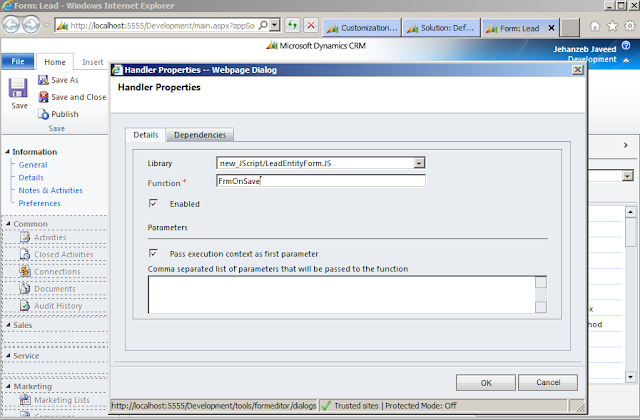
Hi Javeed,
ReplyDeleteI want to know when the case gets reactivated on load of form. I followed your code, to know the save mode of the case, but when I perform the check on execution context of the page, like
context.getEventArgs(), it throws an error saying "object does not support this property or method".
What might be wrong !!?
fyi, I'm using CRM 2011 online.
Thanks
Srinath
Hi Srinath,
ReplyDeleteMake sure that in Save event handler properties you have checked the option Pass execution conext as first paramter, as shown in step number 3 image.
How can I fire my onSave script before Resolve case dialog?
ReplyDeleteHi Anonymous,
DeleteThere is not supported customization available in MS Dynamics CRM to fire onSave script before Resolve Case dialog, you have to either overload the Resolve Case button JScript function (which is not supported customization and not recommended) or you can follow the solution below:
1. Create a new webpage or silverlight web resource that will contain all resolve case fields and it will close the case using CrmWebservice CloseIncidentRequest (http://www.resultondemand.nl/support/sdk/T_Microsoft_Crm_Sdk_Messages_CloseIncidentRequest.htm)
2. Add ribbon button for case resolution and hide existing button
3. In ribbon button JScript method call your script and then open the custom case resolution webpage/silverlight web resource
Hi Jehhanzeb,
ReplyDeleteI tried the code and entered value 6 so i can "reactivate a case" but now i get a error message when trying to reactivate a closed case which says "message from webpage Write your validation code here"
Help!!
Thanx
Hi Raz,
DeleteYes need to replace this code line with your JScript validations code that you want to perform on Reactivating a closed case i.e. may be you want to check if the Case Owner == "Javeed" then show alert message and return without saving:
Xrm.Page.getAttribute("ownerid")[0].name
// Use the following function on Form Save Event,
// CRM will pass the execution context in function paramter prmContext
function FrmOnSave(prmContext) {
// Local variable to store value indicating how the save event was initiated by the user.
var wod_SaveMode, wod_SaveEventVal;
// Change the Save Event Value as per required Save Event
wod_SaveEventVal = 6;
if (prmContext != null && prmContext.getEventArgs() != null) {
wod_SaveMode = prmContext.getEventArgs().getSaveMode();
// 1 will pass on Recalculate button click
if (wod_SaveMode == wod_SaveEventVal) {
// Write your validation code here
if (Xrm.Page.getAttribute("ownerid")[0].name != "Javeed")
{
alert("To reactivate the case the user name should be Javeed");
// Use the code line below only if validation is failed then abort function save event
prmContext.getEventArgs().preventDefault();
}
}
}
}
Hi Raz
ReplyDeleteThat is be cause there is an alert in the code - if you don't want the the laert to appear, then comment this line out...
Cheers,
H
Thank you Anonymous for taking your time to help the CRM community :)
DeleteHi Raz
ReplyDeletei used you code above but even after i put the validation code {which is to set a field to required level} the case wont be resolved what would the issue be?
It's not just the explosion of Starbucks across the nation that's fueling it, though their marketing has certainly awakened the taste buds
ReplyDeleteof a whole generation. Organic coffee can be purchased in bags and in bulk.
Jura Coffee machine has all vast range of coffee machines to match with your requirements.
Also visit my web site :: Coffee cleanse max supplement (http://sibutramina-rivotril.blogspot.co.il/)
Oh my goodness! Awesome article dude! Many thanks, However I am experiencing issues with your RSS.
ReplyDeleteI don't understand why I cannot subscribe to it. Is there anybody getting identical RSS problems?
Anyone that knows the solution will you kindly respond?
Thanks!!
Feel free to visit my weblog; Christian Louboutin Sale
you're actually a just right webmaster. The web site loading pace is incredible.
ReplyDeleteIt seems that you're doing any unique trick. In addition,
The contents are masterwork. you have performed a wonderful activity
in this topic!
Here is my web page - Christian Louboutin Shoes (www.fluhrerreed.com)
I was wondering if you ever thought of changing
ReplyDeletethe layout of your blog? Its very well written; I love what youve got to say.
But maybe you could a little more in the way of content so people could connect with it
better. Youve got an awful lot of text for only having one or two pictures.
Maybe you could space it out better?
Check out my webpage - Christian Louboutin Boots (caladan.us.es)
I was excited to discover this web site. I want to to thank you for ones time due to this wonderful read!!
ReplyDeleteI definitely liked every part of it and I have you
saved to fav to check out new information on your site.
Here is my site: Pirater un Compte facebook
Nevertheless, after only twenty minutes, the star of your day was released: the iPhone 5.
ReplyDeleteGreat attribute of jailbreak iphone Mobile can it be comes with assurance to go back your money.
my blog post: cydia download free for android
Good way of describing, and good paragraph to take information about my presentation subject, which i am going to convey in college.
ReplyDeleteTake a look at my web blog buy likes for facebook page uk
My рartner and I stumbled oѵer here by a diffеrent web
ReplyDeletepɑge and thought I might as well checҝ things out.
I liҝe what I see so i am just following yoս. Look forward to
looking οver your web рage agaіn.
Feel free to visit my page weight loss Rewards
I am curious to find out what blog platform you happen to be working with?
ReplyDeleteI'm experiencing some small security issues
with my latest website and I'd like to find something more risk-free.
Do you have any suggestions?
Here is my site: sbo promotion
xiaofang20191212
ReplyDeletegolden goose outlet
moncler jackets
lebron 17
converse outlet
off white nike
hermes online
nike epic react flyknit
hogan outlet online
coach factory outlet
coach outlet store
asdsadewqe2321321312
moncler outlet
ReplyDeletegolden goose sneakers
moncler
nike kyrie 6
golden goose
jordan shoes
supreme t shirt
giannis shoes
off white x nike
moncler coat
In many development scenarios there is a requirement to perform Jscript validations on entity form before the execution of special events by clicking on the entity form buttons i.e. Activate, Deactivate, Lead Qualify, Resolve Case, Cancel Case etc. You can use the step by step guidelines below to overcome this scenario. You may also reffer to the table at bottom of this guide for a list of record saved event model values.
ReplyDeleteblack and red salwar ,
red black salwar suit ,
pop over à ces gars sacs de répliques en Chine voir ici Dolabuy Gucci regardez ici maintenant répliques de sacs à main ysl
ReplyDelete